| Current version: 0.45.1 |
Current version: 1.30.0
|
Current version: 1.55.0.0
|
Current version: 0.26.0.0 |
|
|
|
Current version: 1.5.4
|
Current version: 0.3.0 |
Current version: 0.3.0
|
Current Version: 1.23.0
|
| |
| oZone3D.Net's Tutorials.: OpenGL, GLSL, Lua, Direct3D, GPU :.
1 - GLSL Programming Tutorials
 |
| |  | Fog with GLSL     |
| | | Fog implementation using GLSL - Use of gl_FogFragCoord, gl_FragCoord, gl_FogCoord and gl_Fog variables. |
|
 |
| |  | Mesh Deformers    |
| | | Two examples of mesh deformers using the GPU: surface deformer and mesh twister. |
|
 |
| |  | The Art of Texturing using the GLSL    |
| | | This tutorial shows the common techniques of texturing and their implementation with GLSL (simple and multtexturing, sphere mapping, dual paraboloid mapping, cube mapping, texture warping, projective texture mapping). |
|
 |
| |  | Vertex Displacement Mapping    |
| | | Explanation of the vertex displacement mapping technique to deform a mesh using a texture look up from a vertex shader. |
|
 |
| |  | Normal-Map Compression    |
| | | The problem of normal-map (or bump-map) compression and how to solve it (renormalization - swizzled-DXT5 - ATI 3Dc). |
|
 |
| |  | Image Filtering    |
| | | Image filtering and GLSL filters implementation (convolution kernels). |
|
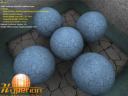 |
| |  | Ambient Occlusion Lighting    |
| | | Présentation of ambient occlusion lighting technique. Occlusion-maps creation. Ambient occlusion GLSL shader. |
|
 |
| |  | Bump Mapping    |
| | | Bump mapping implementation using GLSL shader. Lighting equations. Tangent space. |
|
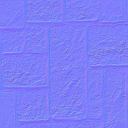 |
| |  | Normal-maps    |
| | | Presentation and creation of normal-maps (or bump-maps). |
|
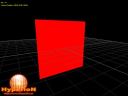 |
| |  | Introduction to GLSL    |
| | | This tutorial presents the basis about GLSL shading language. GLSL shader integration into Demoniak3D. |
|
2 - Lua Programming
 |
| |  | LUA Socket Lib and Coroutines    |
| | | This tutorial shows how to use the LUA socket lib to setup a TCP/IP Server and how to use coroutines for handle the server infinite loop. |
|
 |
| |  | LUA Coding    |
| | | Basis about LUA programming. Variables, tests, structures, functions. |
|
3 - Graphics Cards and GPUs Architecture
4 - OpenGL / Direct3D Programming
| |  | RaptorGL: introduction    |
| | | This article aims to quickly introduce you to RaptorGL and showing a simple example of how to use it. |
| |  | D3D / GL Tuto 14  |
| | | Shows how to use C++ 3D models exported from LynX 3D Viewer. Specular highlights. |
| |  | D3D / GL Tuto 15  |
| | | Shows how to load a compressed texture and how to setup the trilinear filtering. |
| |  | D3D / GL Tuto 16  |
| | | Shows how to use the VBO (Vertex buffer Object) and the GLSL (OpenGL Shading Language). |
5 - Demoniak3D Programming
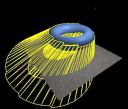 |
| |  | Shadow Volumes    |
| | | All about stencil shadow volumes and their use in Demoniak3D. |
|
6 - Demoscene
 |
| |  | Suffocate 01    |
| | | A demoscene-like product coded with Demoniak3D.
FR - UK |
|
|
|
| |