| Current version: 0.45.1 |
Current version: 1.30.0
|
Current version: 1.55.0.0
|
Current version: 0.26.0.0 |
|
|
|
Current version: 1.5.4
|
Current version: 0.3.0 |
Current version: 0.3.0
|
Current Version: 1.23.0
|
| |
| 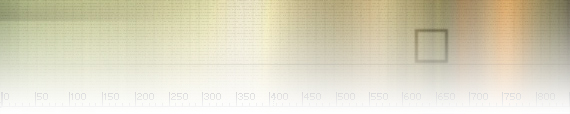
» Back To Index
The <particle_system> node
Function
The particle_system node makes it possible to create a particles system.
The particle term is considered in the most general sense. In physics, a particle generally has a mass and/or one
charge and is subjected to the gravitation laws or to the electromagnetic forces which influence its
position and its speed in space and time. The particles movement of Demoniak3D's particles system
is based on the true equations of physics, which gives the particles very realistic
movements.
The particles system is very useful to create snow effects, rain or smoke,
explosions and many other visual effects.
Objects called emitters generate particles at each frame, while other objects called obstacles and
actions are used to modify the direction and the speed of the particles. Actions,
obstacles and emitters which control the behavior of the particles are located in plugins.
General syntax
<particle_system
name=""
particle_texture=""
num_particles="2000"
active="TRUE"
point_sprite="FALSE"
blending_src_factor="BLENDING_FACTOR_SRC_ALPHA"
blending_dst_factor="BLENDING_FACTOR_ONE" >
<add_action
name="myChild" />
<add_emitter
name="myChild" />
<add_obstacle
name="myChild" />
</particle_system>
particle_system element
particle_system is the xml tag that defines a particle_system node.
Attributes:
- name - [STR127] - name of the node. This name will make it possible to refer this node throughout
the XML script.
- num_particles - [INTEGER] - specifies the maximum number of particles that the particles system has to
manage. The more they will be, the longer the calculation will last, which will involve a fall of the FPS (frames per second) - default value: 2000
- particle_texture - [STR127] - name of the texture node involving textures to be applied to each particle of the system.
- active - [BOOLEAN] - enables (TRUE) or disables (FALSE) the particles system - default value: TRUE
- blending_src_factor - [ENUM] - specifies the source blending factor - default value: BLENDING_FACTOR_SRC_ALPHA
blending_dst_factor specifies the blending destination factor in the blending equation:
C = Cs*Sf + Cd*Df
where C is the final (R, G, B, A) color, Cs the (Rs, Gs, Bs, As) source (or entering) color and Cd the (Rd, Gd, Bd, Ad)
color present in the framebuffer.
Sf is the (Sr, Sg, Sb, Sa) blending source factor and Df is the (Dr, Dg, Db, Da) blending destination factor.
- BLENDING_FACTOR_ZERO: (0 0 0 0)
- BLENDING_FACTOR_ONE: (1 1 1 1) (default value)
- BLENDING_FACTOR_SRC_ALPHA: (As, As, As, As)
- BLENDING_FACTOR_ONE_MINUS_DST_ALPHA: (1-Ad, 1-Ad, 1-Ad, 1-Ad)
- BLENDING_FACTOR_ONE_MINUS_DST_COLOR: (1-Rd, 1-Gd, 1-Bd, 1-Ad)
- BLENDING_FACTOR_ONE_MINUS_SRC_ALPHA: (1-As, 1-As, 1-As, 1-As)
- BLENDING_FACTOR_DST_COLOR: (Rd, Gd, Bd, Ad)
- BLENDING_FACTOR_DST_ALPHA: (Ad, Ad, Ad, Ad)
- BLENDING_FACTOR_SRC_COLOR: (Rs, Gs, Bs, As)
- BLENDING_FACTOR_ONE_MINUS_SRC_COLOR: (1-Rs, 1-Gs, 1-Bs, 1-As)
First remark: The mixture of the colors will be effective only if the blending is activated.
Second remark: Unlike other objects (mesh, hud), blending is always activated in a particles system.
- blending_dst_factor - [ENUM] - specifies the blending destination factor. Please refer to blending_src_factor to check the acceptable
values - default value: BLENDING_FACTOR_ONE
- point_sprite - [BOOLEAN] - enables (TRUE) or disables (FALSE) the high performance rendering of the particles.
This high performance mode is available only if the graphics controller supports the OpenGL 1.5 point_sprite extension.
To check this capability, please use the HardwareInfos utility, delivered with Hyperion - default value: TRUE
- group - [STR127] - name of the group in which to add the current node. A group makes it possible to control the
behavior of several objects in a single way.
add_emitter element
add_emitter allows to add an emitter to the particles system. A particles system can have
several emitters of the same type or of different type.
Attributes:
- name - [STR127] - name of the emitter
add_action element
add_action allows to add an action to the particles system . A particles system can have
several actions of the same type or of different type.
Attributes:
- name - [STR127] - name of the action
add_obstacle element
add_obstacle allows to add an obstacle to the particles system. A particles system can have
several obstacles of the same type or of different type.
Attributes:
- name - [STR127] - name of the obstacle
|
|
| |