OpenGL / GLUT Tutorials
The aim of this section is to show the use of the GLUT library. This library is really convenient to quickly set up
application prototypes without consideration to the host system.
These projects are compilable directly on Linux.
Note: the following tutorials do not use oZone3D engine. They are coded directly with OpenGL API.
 | Tutor 01: Fake reflexion
This tutor shows how to do a reflexion using a simple scaling relatively to the ground plane. |
|
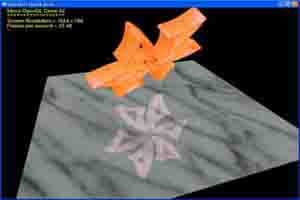 | Tutor 02: Fake reflexion
This tutor shows how to do a reflexion using a simple scaling relatively to the ground plane and shows a little ASC file loader. |
|
 | Tutor 03: Motion Blur
This tutor shows a motion blur effect. The original code comes from http://www.gametutorials.com |
|
 | Tutor 04: Terrain Generator.
This tutor allows to create a terrain from a bitmap file. Various parameters can be set via the
contextual menu (mouse right button). |
|
 | Tutor 05: 3D Object Morphing.
This tutor performs a morphing between two 3D models. Both models do not need to have the same
vertices number. You can do the morphing using L and M keys.
The original code comes from NeHe web site (http://nehe.gamedev.net). |
|